Welcome to Magic SEO – Automatic WordPress SEO! Our plugin is designed to make search engine optimization (SEO) easy and affordable for everyone. With Magic SEO, you can improve your website’s visibility on search engines without needing to be an SEO expert or understand complex coding. We offer this plugin at a great price, ensuring top quality, and we stand by it with a money-back guarantee.
Why Choose Magic SEO – Automatic WordPress SEO?
Magic SEO – Automatic WordPress SEO is here to simplify SEO for your WordPress site. Here’s why it’s the perfect choice for your website:
Affordable and High Quality
- Great Value: We offer Magic SEO at a low price while maintaining high quality. You get excellent features and performance without spending a lot of money.
- Money-Back Guarantee: We are confident in the quality of our plugin. If you are not satisfied, we provide a straightforward refund process to ensure you are happy with your purchase.
Easy to Install and Use
- Simple Installation: Installing Magic SEO is quick and easy. Just install and activate the plugin, and you’re ready to go. No complicated settings are needed.
- No Coding Required: You don’t need to be a tech expert or know how to code. Magic SEO handles the technical details, so you can focus on writing good content.
Automatic SEO for Your Entire Site
- Site-Wide Optimization: Magic SEO automatically optimizes your entire website. It creates titles, descriptions, and meta tags from your content to help improve your search engine rankings.
- Social Media Integration: The plugin adds Twitter Card and Open Graph data, making your content more engaging on social media platforms.
Enhanced Performance and Security
- XML Sitemap: Magic SEO generates an XML sitemap that search engines use to index your site. This sitemap updates automatically as you add new content, making it easier for search engines to find and rank your pages.
- HTML Compression: Reduce the size of your HTML files to speed up your site’s loading time. Faster pages mean better user experience and higher search engine rankings.
- HTML, CSS, and JS Optimization: Combine and minify your HTML, CSS, and JavaScript files. This helps your site run faster and more efficiently.
- Query String Removal: Remove unnecessary query strings from your URLs to improve site performance and reduce page bloat.
- Emoji Junk Removal: Clean up extra emoji code from your site to keep your HTML tidy and efficient.
- WEBP Image Support: Enable support for WEBP images, which are smaller and load faster than traditional image formats, improving page speed.
Tracking and Performance Tools
- Google Analytics Integration: Add a Google Analytics tracking field to monitor your site’s performance. Track visitor behavior and site metrics to improve your SEO strategy.
- Performance Compatibility: Magic SEO works with performance tools like Google PageSpeed, GTMetrix, and Pingdom. Check your site’s speed and performance to make sure it meets the highest standards.
Support and Updates
- Helpful Support: Our support team is available to help with any questions or issues you may have. We want to make sure you have a smooth experience with Magic SEO.
- Regular Updates: We keep Magic SEO updated with the latest WordPress versions and new features. This ensures your plugin always works well and stays up to date with current SEO practices.
How to Get Started with Magic SEO – Automatic WordPress SEO
Getting started with Magic SEO is easy. Follow these simple steps to set up and use the plugin:
- Purchase and Download:
- Go to our website and buy Magic SEO at a low price. After your purchase, download the plugin files.
- Install the Plugin:
- Log in to your WordPress admin dashboard. Go to “Plugins,” click “Add New,” then upload the Magic SEO plugin file you downloaded. Activate the plugin to start using it.
- Set Up the Plugin:
- Once activated, Magic SEO will start optimizing your site automatically. There are no complicated settings to adjust. You can check the plugin’s settings panel if you want to review options.
- Create and Publish Content:
- Write and publish relevant content for your website. Magic SEO will automatically handle the optimization of titles, descriptions, and meta tags.
- Monitor Your Site’s Performance:
- Use Google Analytics and performance tools to track your site’s SEO and speed. Adjust your content and SEO strategy based on the insights you gather.
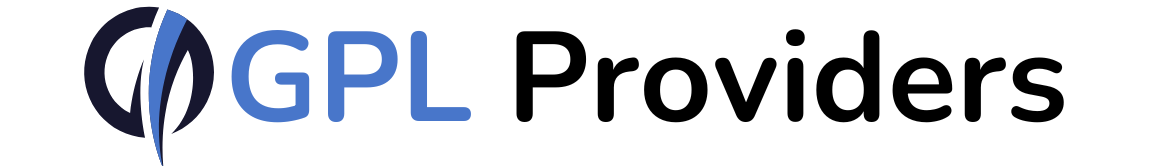



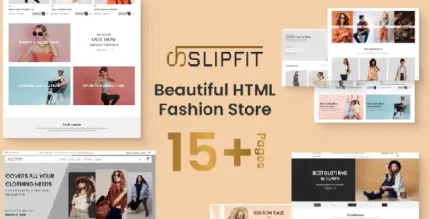






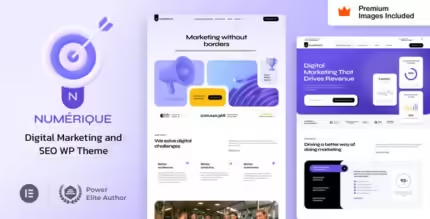
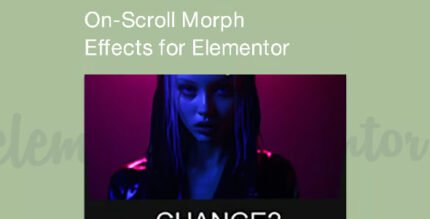


Reviews
There are no reviews yet.