In the digital era, connecting with your customers swiftly and effectively is essential for boosting engagement and satisfaction. The WordPress WhatsApp Chat Plugin makes this connection seamless by integrating WhatsApp directly into your WordPress site. This tool enhances your ability to offer real-time support, build trust, and strengthen customer loyalty.
Why Choose the WordPress WhatsApp Chat Plugin?
Affordable Excellence
Our WordPress WhatsApp Chat Plugin offers an unbeatable blend of affordability and high quality. We deliver a cost-effective solution that does not sacrifice functionality or user experience. With our plugin, you gain access to a powerful tool for enhancing customer communication at a great price, backed by a money-back guarantee.
Simple Integration and Customization
Integrating WhatsApp into your WordPress site is straightforward with our plugin. Designed for ease of use, it allows you to set up the plugin without needing extensive technical skills. Additionally, you can customize the WhatsApp interface to match your website’s style and branding effortlessly.
Explore the Plugin Demos
We offer several demos to showcase the plugin’s capabilities:
- WhatsApp Widget: See how the WhatsApp widget integrates smoothly into your site.
- WhatsApp Button on WooCommerce Product Page: Discover how the WhatsApp button enhances interaction on WooCommerce product pages.
- WhatsApp Custom Shortcode Buttons: Experience the flexibility of custom shortcode buttons for tailored communication.
Additionally, check out the WhatsApp Plugin Mobile Demo and Gutenberg WhatsApp Block Demo to observe how the plugin performs across various platforms and editing environments.
Key Features of the WordPress WhatsApp Chat Plugin
Support Multiple Accounts
Our plugin supports multiple WhatsApp accounts, allowing you to display different team members or support agents in a single WhatsApp box. Customers can select the specific person they wish to chat with, knowing exactly who they are interacting with. This feature personalizes the customer experience and enhances communication efficiency.
Easy Customization
The WordPress WhatsApp Chat Plugin offers straightforward customization options. You can choose colors for the WhatsApp box to align with your website’s design. Customize each box with the team member’s photo, name, and job title. You can also set status indicators: a green button for when you are online and a grey button for when you are offline. This way, customers always know your availability.
WPML Compatibility
If your site caters to multiple languages, you’ll appreciate the plugin’s compatibility with WordPress translation tools like WPML and Polylang. This feature lets you offer customer support in various languages, expanding your reach and improving service for a diverse audience.
Shortcode Functionality
Our plugin includes shortcode functionality, enabling you to place the WhatsApp chat box anywhere on your site. Whether you want it on a specific page, post, or across your entire website, the shortcode allows you to enhance communication exactly where needed.
No Coding Required
One of the major benefits of our WordPress WhatsApp Chat Plugin is that it requires no coding skills. We handle the complex coding aspects, ensuring a smooth user experience. Simply upload the plugin to your WordPress site, activate it, and customize the available options. You’ll be ready to engage with your customers in no time.
How It Works
Installation and Setup
After installing the plugin, you gain full control over customizing the WhatsApp widget or button on your WordPress site. Add member accounts or support agents by entering their phone numbers or group chat links.
Widget and Button Placement
You can display the WhatsApp widget on all pages or only on selected pages as you prefer. Additionally, you can enable a WhatsApp button on WooCommerce product pages, right below the “Add to Cart” button, to provide immediate assistance to potential buyers.
Account Shortcodes
Each support account gets a unique shortcode that you can copy and paste anywhere on your site. When a customer clicks on an account, they will be redirected to the WhatsApp app on their mobile device or WhatsApp Web on their desktop.
Enhance Customer Communication Today!
The WordPress WhatsApp Chat Plugin is a vital tool for modern websites aiming to improve customer interactions. By integrating WhatsApp into your site, you enable real-time communication, boost customer support, and build stronger relationships with your audience. Don’t miss out on this opportunity to enhance your customer engagement strategy. Install the plugin today and experience a new level of connectivity and customer satisfaction!
Start enjoying smooth conversations with your customers anytime, anywhere. With our plugin, maintaining connections has never been easier.Visit our homepage
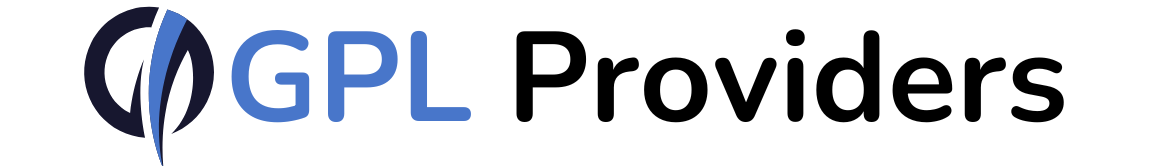





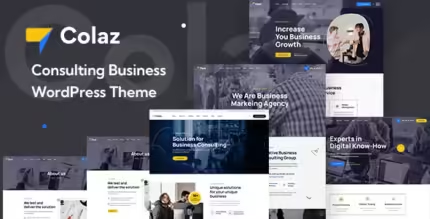
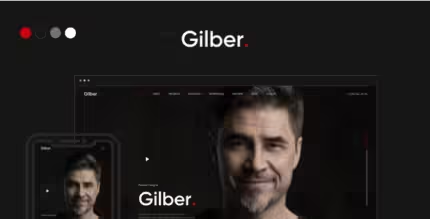

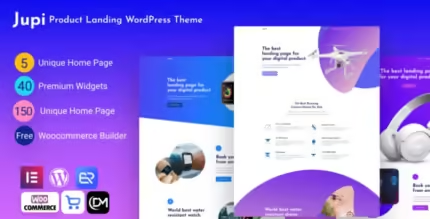
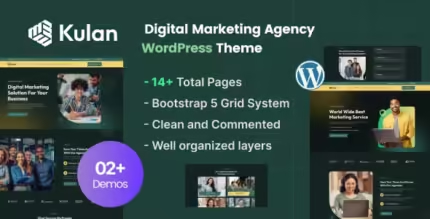
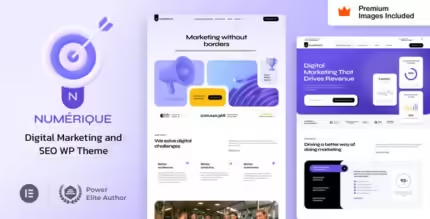


Reviews
There are no reviews yet.